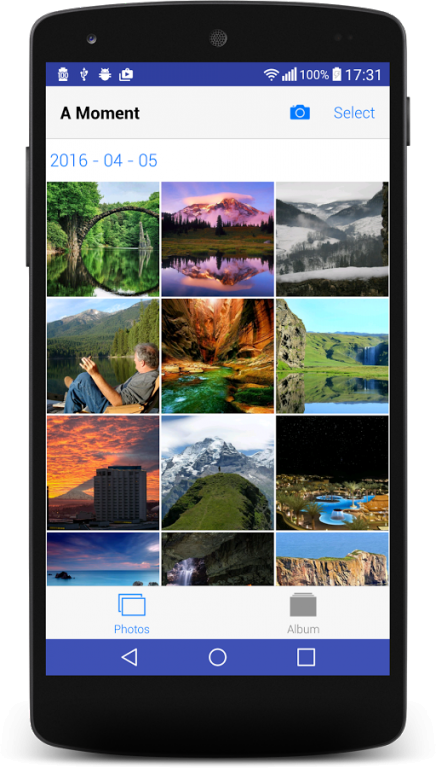iGallery Style OS 10 23.12.2016.4.0
Free Version
Publisher Description
You are taking the desired phone search android app as the phone 7 photo viewer.
iGallery Style OS 10 is the choice of an application to view photos with styles os10
The best photo gallery and picture browser and management application in the Android Market.
Photo collection wish everyone can preview and manage your photos more quickly and easily.
- iGallery supports all popular image formats.
- Easy to show 1000+ pictures in seconds, fast access and all new images.
- iGallery OS10 preview your album as slideshow effects best quality
- 3D effects, realistic aesthetic feeling better
- Smooth experience: sliding change or switch, single or double-tap or pinch to zoom.
- Photo editing: Rotate, shrink, crop pictures, set wallpaper with best quality
- More file management features: sort, rename, create new folder, move and copy pictures
- Optimized igallery os 10 for HD tablets
- Browse all pictures, pictures will be set as wallpaper, may to the images cut, rotate, amplification, narrow
- Interface design sophistication
- Best quality full-screen browser
- Play individual slide extended, clear thumbnail
• The easiest and fastest way to create Facebook albums, on the fly!
Thank For using iGallery Style OS 10
About iGallery Style OS 10
iGallery Style OS 10 is a free app for Android published in the Screen Capture list of apps, part of Graphic Apps.
The company that develops iGallery Style OS 10 is Lock Screen OS. The latest version released by its developer is 23.12.2016.4.0.
To install iGallery Style OS 10 on your Android device, just click the green Continue To App button above to start the installation process. The app is listed on our website since 2016-12-23 and was downloaded 14 times. We have already checked if the download link is safe, however for your own protection we recommend that you scan the downloaded app with your antivirus. Your antivirus may detect the iGallery Style OS 10 as malware as malware if the download link to com.iphoto.galleryios is broken.
How to install iGallery Style OS 10 on your Android device:
- Click on the Continue To App button on our website. This will redirect you to Google Play.
- Once the iGallery Style OS 10 is shown in the Google Play listing of your Android device, you can start its download and installation. Tap on the Install button located below the search bar and to the right of the app icon.
- A pop-up window with the permissions required by iGallery Style OS 10 will be shown. Click on Accept to continue the process.
- iGallery Style OS 10 will be downloaded onto your device, displaying a progress. Once the download completes, the installation will start and you'll get a notification after the installation is finished.